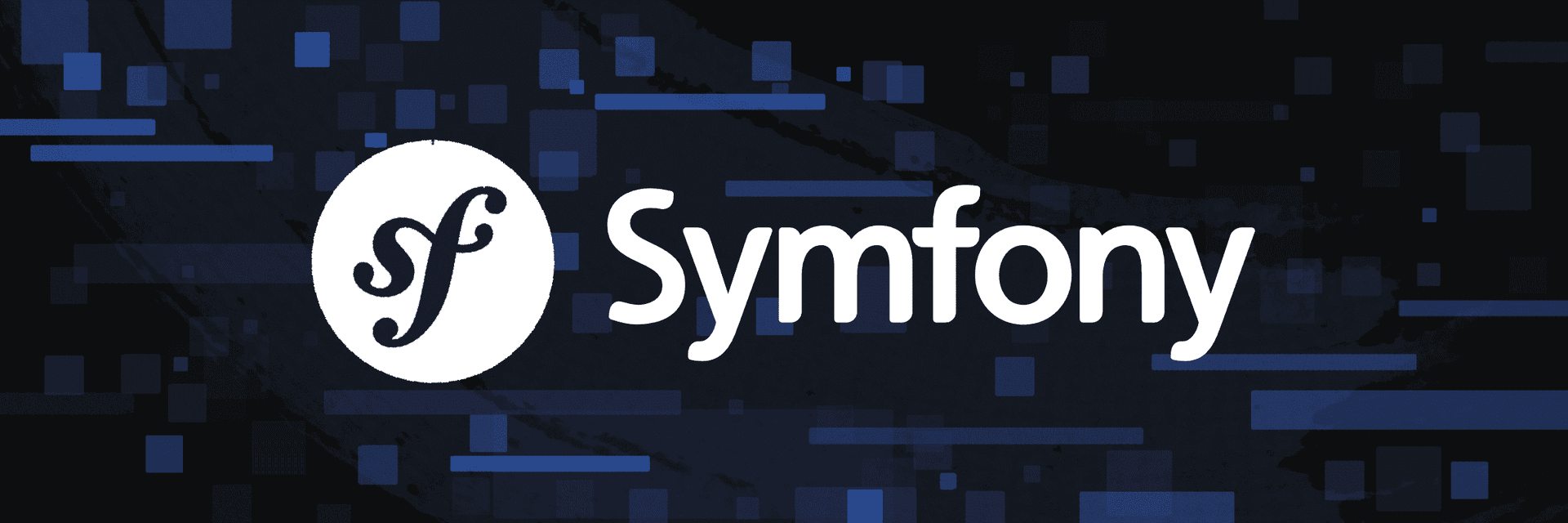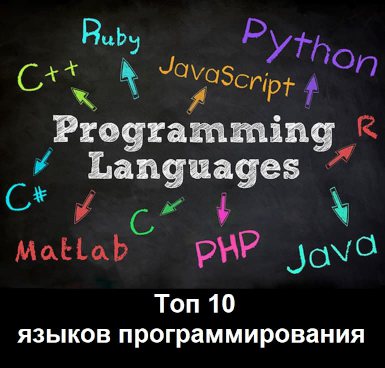Новое в Symfony 6.1: компонент HtmlSanitizer
Веб-приложениям часто приходится работать с HTML-содержимым, созданным пользователями. Сделать это безопасным способом довольно сложно. Рендеринг этих небезопасных HTML-содержимых в шаблоне Twig или внедрение их через JavaScript в свойство innerHTML элементов может привести к нежелательному и опасному выполнению кода JavaScript.
Очистка HTML - это "процесс изучения HTML-документа и создания нового HTML-документа, в котором сохраняются только те теги или атрибуты, которые считаются безопасными и необходимыми".
Чаще всего процесс очистки используется для защиты от таких атак, как межсайтовый скриптинг (XSS). Однако очистка - это еще и исправление неправильного содержимого HTML наилучшим образом.
<!-- an example of a wrong HTML input provided by the user -->
Original: <div><em>foo</div>
<!-- the best solution to fix this HTML code is to add the missing tag -->
Sanitized: <div><em>foo</em></div>
<!-- however, if the HTML error appears in other elements, the fix could be different -->
Original: <textarea><em>foo</textarea>
<!-- the best solution in this case is to HTML encode the wrong tag -->
Sanitized: <textarea><em>foo</textarea>
В Symfony 6.1 мы добавляем санитайзер HTML на базе PHP, чтобы вы могли преобразовывать HTML-контент, созданный пользователем, в безопасный HTML-контент. Этот новый компонент похож на готовящийся W3C HTML Sanitizer API, и мы даже используем те же имена методов, когда это возможно, чтобы облегчить процесс обучения.
use Symfony\Component\HtmlSanitizer\HtmlSanitizerConfig;
// By default, any elements not included in the allowed or blocked elements
// will be dropped, including its children
$config = (new HtmlSanitizerConfig())
// Allow "safe" elements and attributes. All scripts will be removed
// as well as other dangerous behaviors like CSS injection
->allowSafeElements()
// Allow the "div" element and no attribute can be on it
->allowElement('div')
// Allow the "a" element, and the "title" attribute to be on it
->allowElement('a', ['title'])
// Allow the "span" element, and any attribute from the Sanitizer API is allowed
// (see https://wicg.github.io/sanitizer-api/#default-configuration)
->allowElement('span', '*')
// Drop the "div" element: this element will be removed, including its children
->dropElement('div')
;
Помимо добавления и удаления элементов и атрибутов HTML, вы можете принудительно изменять значение некоторых атрибутов, чтобы улучшить результирующее содержимое HTML:
$config = (new HtmlSanitizerConfig())
// ...
// Forcefully set the value of all "rel" attributes on "a"
// elements to "noopener noreferrer"
->forceAttribute('a', 'rel', 'noopener noreferrer')
// Drop the "data-custom-attr" attribute from all elements:
// this attribute will be removed
->dropAttribute('data-custom-attr', '*')
// Transform all HTTP schemes to HTTPS
->forceHttpsUrls()
// Configure which hosts are allowed in img/audio/video/iframe (by default all are allowed)
->allowedMediaHosts(['youtube.com', 'example.com'])
;Помимо этих, существует множество других вариантов конфигурации. Ознакомьтесь с документацией по пакету HtmlSanitizer. После настройки используйте санитайзер следующим образом:
use Symfony\Component\HtmlSanitizer\HtmlSanitizer;
$sanitizer = new HtmlSanitizer($config);
// this sanitizes contents in the <body> context, removing any tags that are
// only allowed inside the <head> element
$sanitizer->sanitize($userInput);
// this sanitizes contents to include them inside a <head> tag
$sanitizer->sanitizeFor('head', $userInput);
// this sanitizes contents in the best way possible for the HTML element
// provided as the first argument (sometimes it will add missing tags and
// other times it will HTML-encode the unclosed tags)
$sanitizer->sanitizeFor('textarea', $userInput); // it will encode as HTML entities
$sanitizer->sanitizeFor('div', $userInput); // it will sanitize same as <body>Не нашли нужную статью? Предложите свою тему
Статьи по теме:
Обработка сигналов с помощью Symfony Command
15789
789
Symfony 6.2 - новые возможности
14847
753
Новое в Symfony 6.2: Компонент Clock
15015
750
Новое в Symfony 6.1: Более простое расширение и настройка бандлов
16067
803
Новое в Symfony 6.1: динамический переключатель локали (Locale Switcher)
13150
657
Для Symfony 6.1 потребуется PHP версии 8.1 из-за предзагрузки классов
8988
449
Внедрение поддержки Docker в Symfony
14828
741
Приложение на Symfony и Twitter Bootsrap 4 [видео]
10871
543